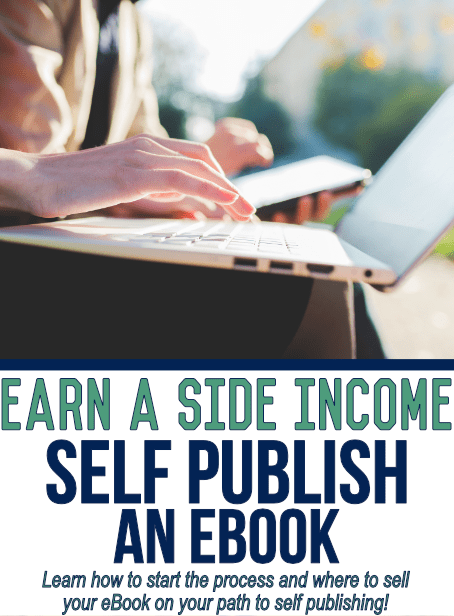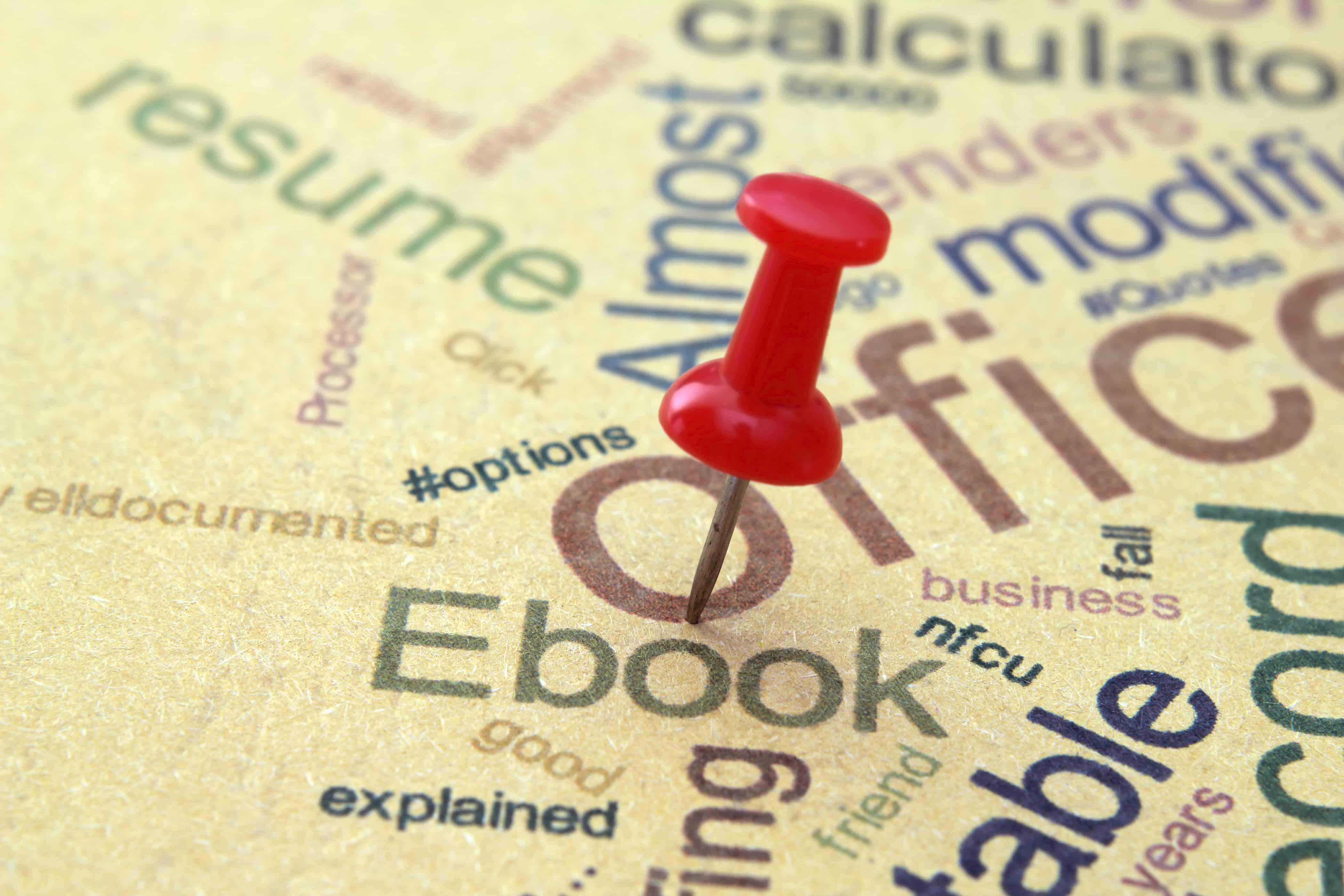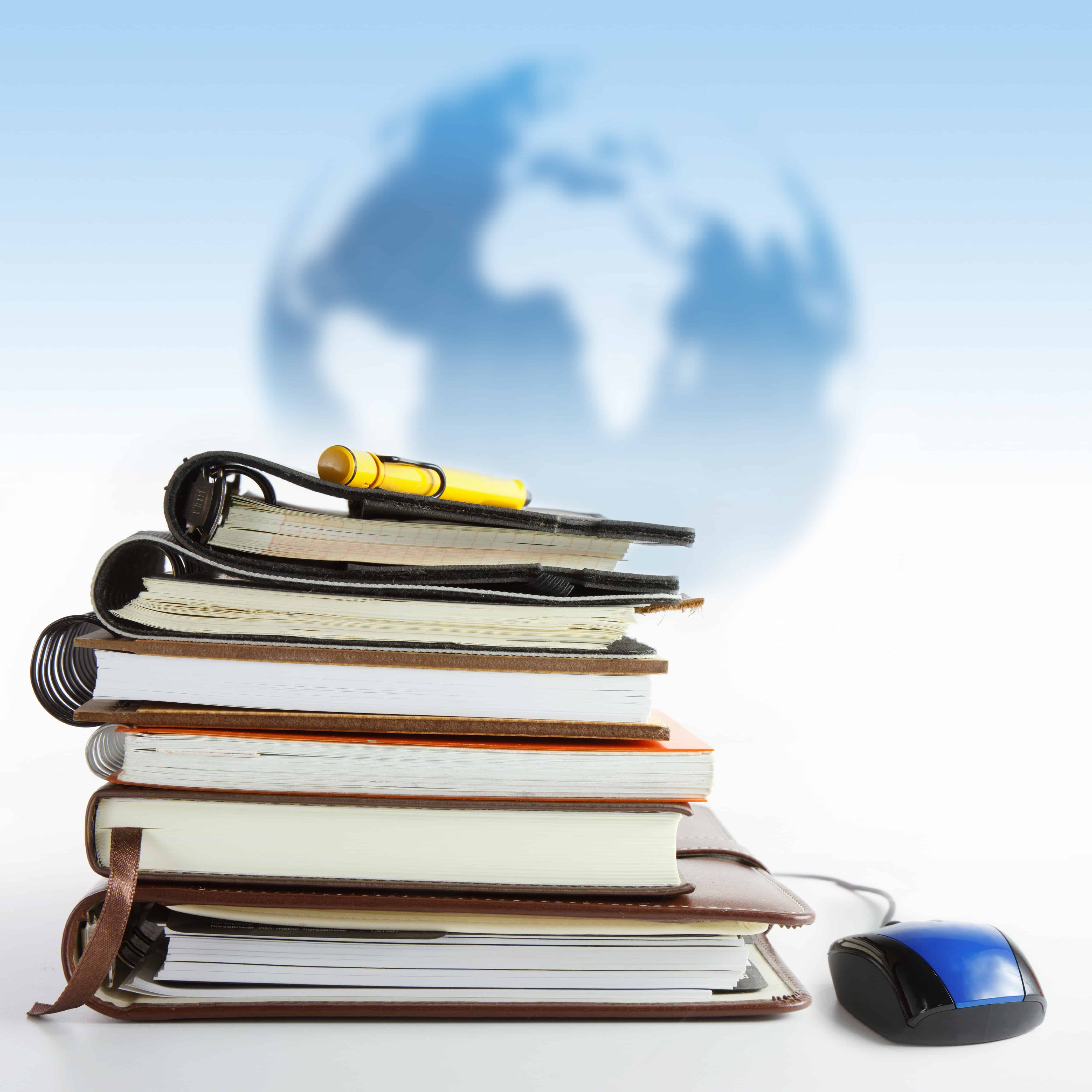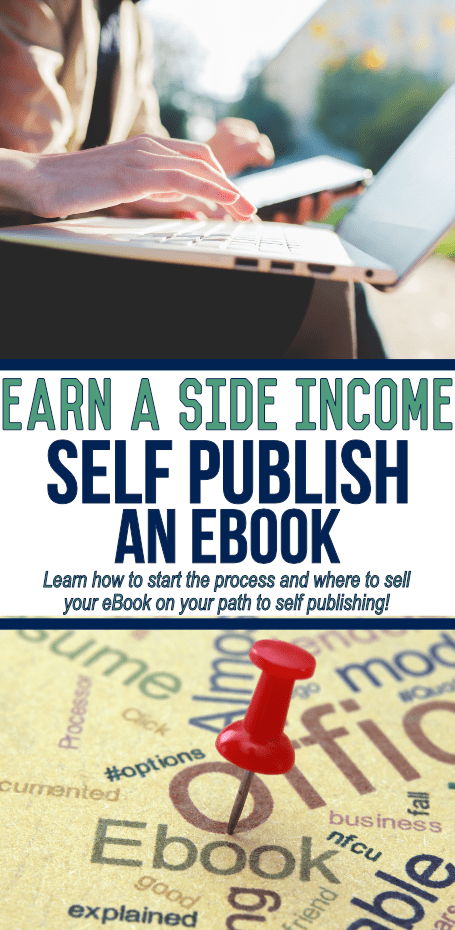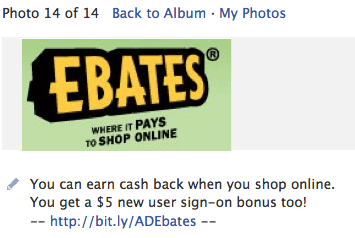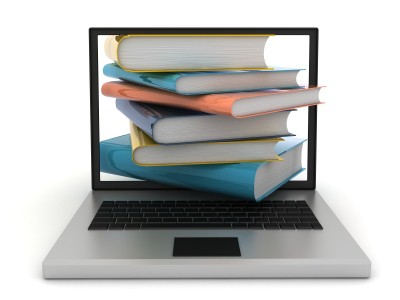How to Self Publish an eBook to Earn Income
I used to be fascinated by anyone who had become a “real” author of a book. For that matter, anyone who had been published in a magazine or newspaper! Since I've been blogging I now understand how the entire process works and I don't get starstruck – some of my best friends are authors now!
Many people believe that it takes years to write a book. And many more years to get it published and sold. That's just not true anymore. Honestly, it is really easy to publishing your own book. You can write a book, or create an information product, in a few weeks. And start selling right away. Many people are opting to self publish, or create digital products, and are earning income, including me.
What is an eBook and Why Publish one?
There are some great reasons to self publish your work in an eBook format. Here are just a few of the most attractive:
- There are no agents or publishers involved.
- There are no distributors or retailers to take a cut.
- You have no deadlines to meet, nor editors to satisfy.
- There are no printing, warehousing or distribution costs.
- Your book could be selling within days of completion.
- You get to keep up to 100% of the cover price of every sale!
How to Start an eBook
Creating an eBook is actually a lot easier than you might think. In fact, I wish I had this information when I started blogging because I would have started publishing eBooks immediately.
At its simplest, an eBook can be created in a Google Doc, which is completely free. You can also use Microsoft Word, or even download Open Office which is a free open source program. When your eBook is written, all you need to do is package the product in a PDF format and market the wazoo out of it! To sell online requires a website, or even submission to places online to sell for you which we will discuss thoroughly.
Selecting a Book Topic
When you know a lot about a topic it's easy to write about it. It's also easy to speak about it (another topic for another day).
For example, if you know a lot about making bread you could create a bread recipe book, a book about how to make great bread or a DVD about how to become an expert baker. My friend Terrie knows SO MUCH about organic living and natural health remedies. I really hope she will start a blog one day because she has forgotten more than I'll ever learn on that topic. This is valuable information that would be perfect for an eBook as well.
The more demand there is for a topic, the more potential for customers. You can use online keyword tools like Google's Adwords Keyword tool to help find topics that are in demand.
Solve a Problem
This is sort of like blogging. I hope that we solve a problem for you on a regular basis, which is why you return to visit. You have to think about a book in the same way.
What will you include in the book that will interest people. The content needs to solve a problem for the potential buyer. Read the selling pages on books that are similar to the topic that you would consider publishing. Read the reviews on those books as well. See where those books fall short on content, and make sure you address the pain points for the consumer.
In order to be clear that you are solving the problem for your potential buyer, make your book's description compelling. You want the buyer to read it and immediately feel they HAVE to buy your book because the information inside is solving a problem for them.
Create a Book Outline
When I wrote my eBook, Focused Couponing, I made an outline of the chapters that were important for the book. It helped me ensure I was informing the readers in a chronological order. It will also help you write your copy faster.
If it's easier for you, you can dictate the book into a recorder and pay a freelancer to transcribe your recording. Or you can type out the book yourself.
Whatever you choose, get it out of your head and focus on editing later.
Include Ask and Answer Questions
One of the easiest ways to write a book quickly is to outline your book using questions. For example, if you're writing a book on how to train a cat your first chapter outline might look like this:
Chapter One: Why train your cat?
- What are the benefits of training your cat?
- Who should train your cat?
- What should you expect when you train your cat?
Each question can then be easily answered. It's easy to write in this style and it helps you create a full and comprehensive book. You can then go back and change the chapter names later.
Create a Dynamic Book Cover
You MUST have an amazing book cover photo on Amazon. Since there is so much competition, your book's cover is nearly as important as the content inside your book.
Spend a few hundred dollars and hire a professional to do this for you. Definitely check out some of the freelance sites I mentioned in how to make money being a freelancer.
Where to Sell eBooks
The easiest way to have an instant audience for your book is by selling on Amazon. Anyone can setup an account with Kindle Direct Publishing and submit a book to sell immediately. The site will walk you through the process.
Another place to place your book so web publishers will find it is eJunkie. You will pay a monthly fee to have your book . There is a great post on how to set up an eJunkie account that will walk you through it.
Publishers and site owners (like me) can then promote your book through both of those sites and get paid to do so.
Where to Publish a Book
While I am encouraging you to start with an eBook, you can definitely get a paper book published really simple. Check out Createspace.com. It's an on-demand print model so you can have print copies of your book but only when you need it, or when someone wants a printed version.
You don't need an ISBN or UPC for an eBook but you will for a published book. There is information on CreateSpace.com to to help you get your own ISBN and UPC codes so you can sell your book in major and minor book stores.
It may make sense to get printed copies of your book to sell if you are going to attend a vendor fair, or speak to a large audience. Part of your fee for speaking could be that all attendees get a copy of your book at no charge. It's a great way to promote your book and get it in the hands of people that want to learn more on the topic you're speaking about too.
How to Market an eBook
This is the kicker. I have read some crappy eBooks that sold thousands of copies because a site with a large reach promoted them. You can also have the best hidden gem and no one will promote it if they don't know about it. Marketing is what really makes your book stand out among the rest. Here are a few simple ideas to get you started:
- Give away advance copies to friends. In return, request they leave you a review on Amazon (if you are listing it on Amazon).
- Set up a site to direct buyers to learn more about the book. You can get an inexpensive website hosted for under $5.
- Request buyer testimonials to use on your book's landing page, or on the Amazon.com description.
- Make your book completely Free on Kindle for a few days. This will get downloads and hopefully also come with some great reviews.
- Create business cards with an exclusive code for people to purchase your book at a discount. Hand them out to everyone!
Near the end of this series, I will be sharing more about how you can market you business, in general. I have a lot of other ideas on this area from personal experience.
If you have a unique way that you earn money from home, please share it with us.
I would love to include your experience with our readers!
Don't forget to Pin on Pinterest to save this recipe!
More in the Earn Money from Home Series
Start a Homemade Cake Decorating Business
Make Money Doing Freelance Work Online
Start a Sewing and Alteration Business
Disclosure: This post contains a link to an affiliate and support this site. See my Disclaimer Policy for additional information.