Printing or Buying Brochures

I received this question/comment from Dena:
Im considering buying a color laser printer from Dell but have also successfully used VistaPrint. However, I use a lot of flyers for promotional purposes and the cost at VistaPrint for those are expensive. What do you think the cost comparison is for a color laser printer versus using VistaPrint?
Dena, I'm glad to do some analysis on this question with ya. I see several components involved in this: Printer, Ink, Paper and the alternative (Vista Print or other printing source).
Printer
For brochure-quality prints, you would need something like this Dell Laser Color Printer that starts at $299. We have never printed anything that needed this level of quality, but that Dell color printer can do that. And, it prints up to 12 color pages a minute (which helps with my impatience).
Total: $299
Ink
You get the following cartridges with the new printer: Black, Cyan, Magenta and Yellow. All are required to print at a high quality. If these were purchased new (and through Dell), the total of the four cartridges would be $195 (as a bundle). Dell states these cartridges will print 1,000 pages.
However, if you purchase remanufactured through 4inkjets.com the total price for the same four cartridges $64. These remanufactured cartridges will print up to 2,000. So, you are essentially getting double the prints with the remanufactured cartridge alone.
Total: $195 (for Dell cartridges) or $64 (for remanufactured cartridges)
I use remanufactured cartridges as I shared in Saving Money on Printer Ink.
Paper
It all depends on what type of paper you want to use. I would think for a brochure, you would want a Matte Card Stock. Staples has a pack of 250 sheets for $15. Higher grades would cost more, of course.
Total: $60 (for 1000 sheets)
Time
That's always a factor in anything you do to save. If the printer can print 12 color copies in 1 minute, and you are looking at 1000 total brochures, that would take 84 minutes or about an hour and a half. Printing these yourself with your printer, ink and dealing with any printer jam issues are your time and that equates to some dollar figure. I constantly tell my DH I'm underpaid too. I'm still waiting on a pay raise :)
Total: add your rate in here
Comparison
You can see that the total cost to purchase from Vista Print is $285. The initial cost for you to do your own brochures at home would be $360. That gives us a difference of $75 (minus the time cost).
If you go with purchasing the printer, you now have something you can use time and time again for other projects, as well. And, any future printing you would need to do would only require that you pay $124 (plus time cost) out of pocket to print those same brochures again. That would then be a savings of $164 over purchasing through Vista Prints again. Multiply that amount by as many as you print in a year. That's your true savings with this option.
I would say if this were something I would be doing on a consistent basis and I didn't mind doing a tri-fold of the brochure myself, I would get the printer and supplies. In the long run, you can save more money that way. In saying that, there is something about professionally printed documents that make a statement. Once you've seen a machine that will fold something for you, folding it yourself just doesn't seem as efficient, but I'm weird like that :) And, I worked in the paper industry for years where we had some mac daddy presses with folding capabilities.. and 3-hole punch capabilities…seriously, I was in Heaven!
That's my analysis for ya. I would say the same thing can be related to anything that you would want printed on a fast, high-quality color printer: business cards, labels, letterhead, cover letters. Don't forget that by shopping online you can further reduce that cost as you receive cash back. That makes me lean even more towards buying the printer, personally.
Readers: what do you think?
Disclaimer: This post contains a link to an affiliate. See my Disclaimer Policy for additional information.

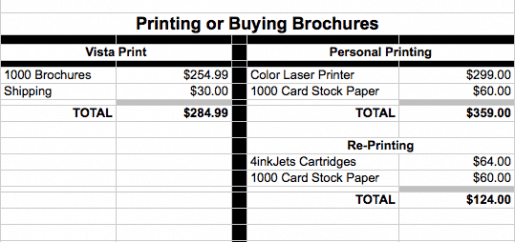



If you’re going to be regularly printing folded brochures at home – especially if they’re on cardstock – I would recommend getting a paper scorer too. It looks like a rotary paper cutter, but the blade just scores instead of cutting. This will allow you to have a straight fold without any feathering of the crease. It gives a MUCH more professional look.
I have a large HP color laser printer for the stationery and invitation business that I operate. It’s the $600-ish model, and it does a so-so job with pictures. Graphics (the non-photo kind) and text are crisp and clear, but photos are mediocre. So you may want to go to Staples or another office supply store and test drive some of the printers before you buy.
I purchase my business promo materials from VistaPrint. Their oversized postcards are fabulous! And they look better than what I would print myself.
Hope that helps!
Thanks, Jennifer! I think I have also seen the actual equipment sold commercially that will fold them for you. But, that is another huge expense. I do think that printers can produce a better product too. Great idea on the test drive of the printers.
My vote is hands down for vista print. For my business I start with printing my own, then once my need reaches a certain level, I upgrade to vista print. The brochures I’ve gotten from them are so much better than I could do myself. And I strongly feel that once the need gets to that level, it’s more cost effective largely because my time is more valuable. I would rather be doing the other things that make money than wasting a few hours on my printer.
A few tips for vista print, be sure to use a rebate site. I don’t recall offhand, but I think mr rebates had 10% back or something. Also be sure to take advantage of deals. Vista print often has sales and coupon codes. Use the same stockpiling premise and order more when prices are low. Then, always make sure you add on some free products. I use business cards for all sorts of things. They turned out to be a wonderful size to make hang tags for my candles. So I do advanced formatting and take off all the business card info and include the info I want instead. With flyers, I created some tear tab thingies at the bottom so I can hang them on bulletin boards different places. And with address labels, I put my graphic on them and created a scent label. Be creative!
I was going to mention folding. Printing is only 1/2 the battle. I don’t think you mentioned full bleed, which is when there is ink all the way to the edge. If you want that make sure your printer can do that. Full bleed is one of the plusses of using a commercial printer. One downside: I moved offices and have several hundred brochures with my old office on them. :|
Justin, I’m hesitating order new printed materials myself b/c of a potential change in logo. I do NOT want extras. That happened to me before and I just tossed them. Money down the drain.
One of my thoughts is that the cost of the paper is a high estimate. All of us who are reading this blog are always on the lookout for lowering costs. Paper for me has been a freebie a couple of times, photo paper that is. I have also scored regular printer paper from Staples for $2 after rebates. If you keep your eyes open, you could definitely lower the cost of the paper. I also have a Dell laser printer which we paid $99 for through a special offer from Dell. Also our last laser printer literally lasted years without ever replacing the ink. Lastly, you’ll use the printer for printing coupons ofcourse. It will serve for more than just as a brochure printer. Understandably you’ll want to weigh what your time is worth, and Vista Print is always a great place to score freebies from time to time.
Well I’m all for having a company print up my business cards and brochures, but Vista Print is awful. Their service is terrible and when you make a purchase you have to decline all the calendars, stamps, note pads, etc. that they throw at you. The quality of their printing isn’t that great either. Not impressed with vista print.
You can try http://www.printhubonline.com. They have outstanding prices right online; they don’t have upload fees like vistaprint does, and their quality is amazing. They work really well with you to make sure you get the best products.
I’ve ordered business cards, flyers, postcards, and brochures, and it’s given my business a very professional look and very positive image to my prospective clients!
Give them a try!
T